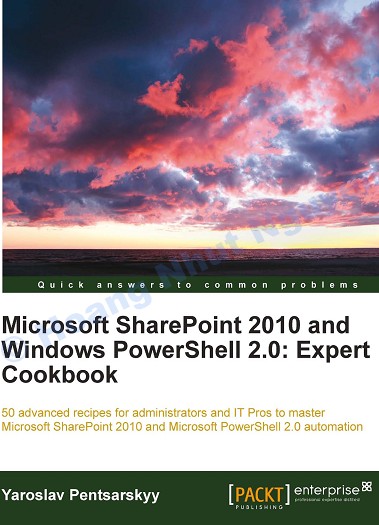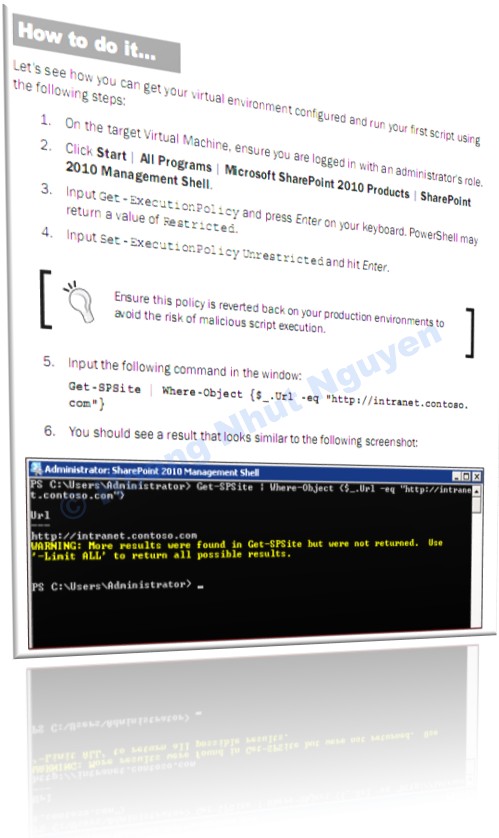In one of the earlier articles, I have showed you to set the default OneDrive for Business storage space with the help of GUI. However, this article focuses on setting the default OneDrive for Business storage space with the help of PowerShell commands.
Tag Archive: PowerShell
Before Tet Vietnam, I received from my friend an eBook about SharePoint PowerShell. It’s named Microsoft SharePoint 2010 and Windows PowerShell 2.0: Expert Cookbook. The title catch my eye and its sound interesting with me because I’m looking for this kind of eBook to become a master SharePoint 2010 PowerShell ;). That why I spent a lot of time from Tet duration to read it.
As usually, I would like to see the author first of all and I found that author of this book is Yaroslav Pentsarskyy, who has been involved in SharePoint solution architecture since 2003 with WSS 1.0 and SharePoint 2003. He has been a Microsoft MVP since 2009 and keeps in close contact with the SharePoint product team, I know him via his blog with many SharePoint information and articles http://www.sharemuch.com
Yes, in my opinion, you cannot become professional SharePoint administrator if you haven’t deep knowledge about PowerShell. That is reason why I think SharePoint administrator or IT Pro who wants to extend your knowledge of PowerShell automation to manage SharePoint product.
Demonstration
This book uses 2010 Information Worker Demonstration and Evaluation Virtual Machine (RTM) Virtual Machine environment. Sample Powershell source code can download from http://www.PacktPub.com for your lab.
What this book covers?
The first thing I like in this book is many pictures and demos. The second thing is the way use to write in this book for each topic. Basically there are:
- Getting Ready
This session with talk very short but let me know what I should need to continue
- How to do it…
Let you know realistic how to do it step by step with screen capture and tips
- How it works…
Move to deep dive explanation and keep more detail how the PowerShell script will implement
- There’s more…/See Also
We will see more example, more references and related topics
We have 9 chapter from basic to advance.
Chapter 1, PowerShell Scripting Methods and Creating Custom Commands: Go further with PowerShell to create your own PowerShell commands (CmdLets) and snap-ins and share them with your team.
Chapter 2, Enterprise Content Deployment and Provisioning using PowerShell: Automate your SharePoint 2010 custom solution deployment by using a robust PowerShell script.
Chapter 3, Performing Advanced List and Content Operations in SharePoint using PowerShell: Master the management of SharePoint lists and list settings with PowerShell.
Chapter 4, Managing External Data in SharePoint and Business Connectivity Services using PowerShell: Get to the bottom of administering Business Connectivity Services (BCS) in SharePoint.
Chapter 5, Managing SharePoint 2010 Metadata and Social Features using PowerShell: Learn all about performing the most common configurations around SharePoint taxonomy features and user profile services.
Chapter 6, Managing SharePoint Search and FAST Search with PowerShell: Configure SharePoint FAST Search using PowerShell including audience targeting and improving search results.
Chapter 7, Managing SharePoint Site Content in Bulk using PowerShell: Configure content on SharePoint pages including bulk provisioning and configuration publishing pages, content types and web parts.
Chapter 8, Managing Documents and Records in SharePoint with PowerShell: Get the most out of document and records management in SharePoint 2010 by automating configuration.
Chapter 9, Administrating Web Application and Server Administration in SharePoint with PowerShell: Simplify SharePoint server management by using PowerShell for tasks like web application settings, configuration and monitoring, sandbox features, and more.
Hoang Nhut Nguyen